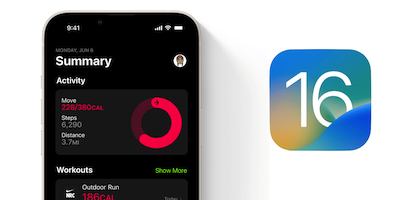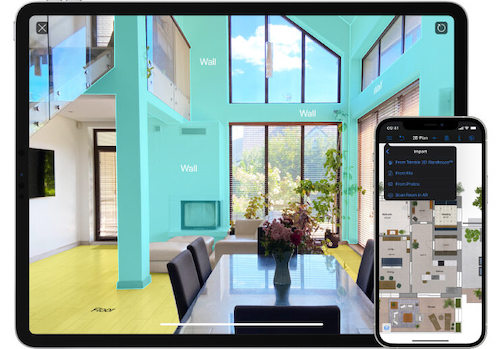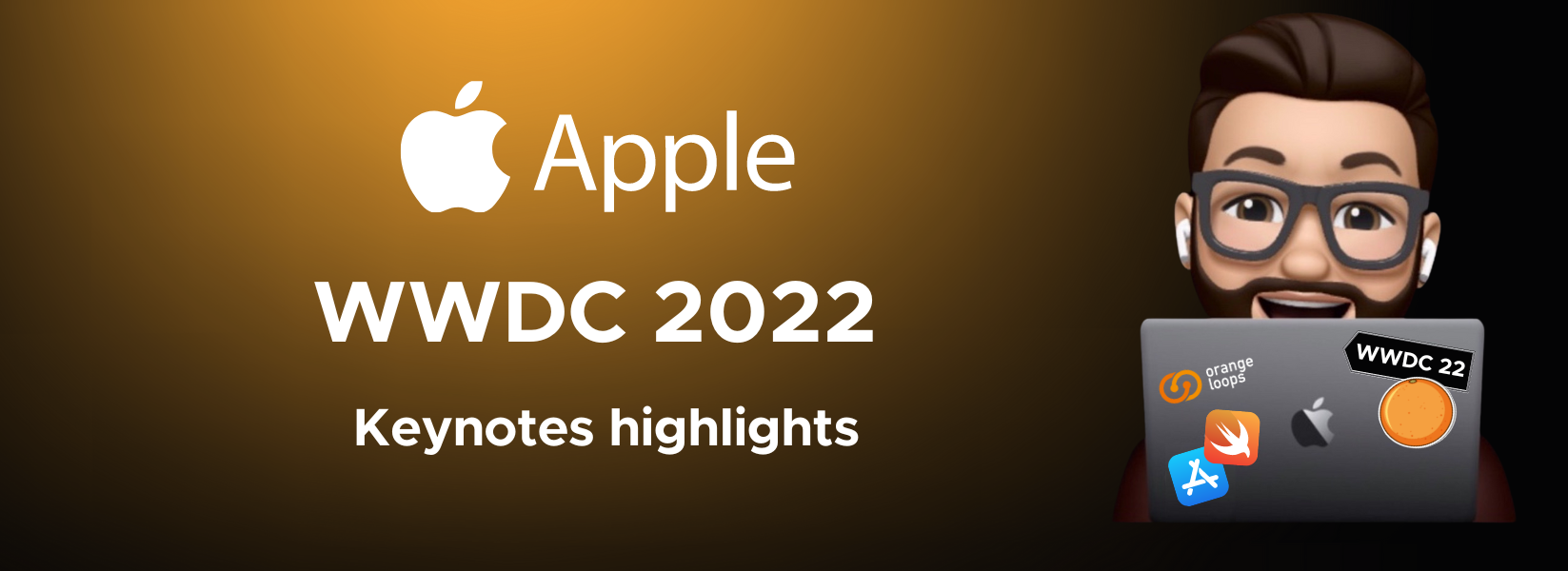
Apple just held its annual World-Wide Developer Conference (WWDC) — a five-day event packed with the latest development updates for the Apple ecosystem.
It’s an exciting event for us, the devs, as it is a heads-up of what is coming! In this article, we picked out a few of what we believe are the most important announcements from WWDC 2022.
Let’s see the highlights!
Customize your phone!
The iPhone operating system arrives with the new iOS 16.
The big update in this version comes with brand new customization features on the locked screen. You can also change your Home screen’s typography, color, and style through an editor, creating different personalized templates. The direct access widgets can also be edited.
Focus mode
Easily set up Focus, by selecting the apps and people you want to receive notifications from by either allowing them or silencing them. You can also set up focus filters, to set certain limitations depending on the filter mode. An example can be: silencing your work calendar while being on the personal filter mode.
Fitness app
The Fitness app is now available for all users. The app boasts an activity ring showing users their daily steps and calorie tracking. This means you can monitor and analyze your activity even if you don’t own an Apple Watch!
M2, the new Hardware for the MAC
Apple took the industry by storm with the introduction of the M1 chip back in November 2020. After a long-awaited time, fans can finally see the details of the new M2, released at WWDC22. This new generation of chips, designed specifically for Mac, will increase the performance of computers by reducing their consumption. This is thanks to 25% more transistors and two new GPU cores.
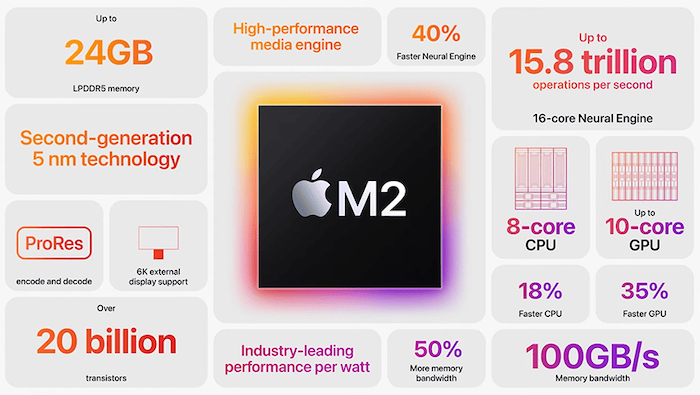
In addition to this, it was presented the new MacBook Air, the latest Apple device to take advantage of this new hardware’s power. Moreover, this MacBook will be less than half an inch thick and available in four colors.
Xcode 14 update
The Xcode 14 provides developers with code completions, enhancements, navigation, and performance improvements throughout the entire app creation process.
This new Xcode update is 30% smaller with a much quicker processing speed.
The SwiftUi with live previews puts the focus on providing an immersive experience. The preview canvas is more interactive and allows different Dynamic Type size views.
Accessibility with a Plug-in for Unity Integration.
Specific plug-ins have been created to improve accessibility to Unity games.
About these Plug-Ins:
- They allow developers to access games from any apple device.
- Added some assistive technologies, such as a voiceover and switch control for sampling to Unity projects.
- Interface accommodations were also made, including new automation in scaling text, which can quickly identify if you should reduce transparency or increase contrast.
In total, Apple has integrated six plug-ins: Game Center, Apple Core, Accessibility,
Game Controller, PHASE, and Core Haptics. Add value to make your Unity project development the best way possible.
Push-to-Talk Framework for iOS:
Apple added a new framework called “Push-To-Talk,” which simulates a walkie-talkie that can be integrated into third-party iOS apps.
The Push-to-Talk Framework lets developers configure the audio and communication applications to transmit and receive audio.
3D Room Scans with room plan
It comes as no surprise that Apple wants to transform the world with its apps. Powered by ARKit, Apple introduces “RoomPlan“, a new Swift API that utilizes the camera and LiDAR Scanner on iPhone and iPad to create a 3D floor plan of any room.
This new API adopts and explores 3D parametric outputs, helping developers develop new apps with augmented reality!
Custom Layouts and Views for Applications with SwiftUI
Excellent news! SwiftUI will have more tools!
In this WWDC event session, Apple demonstrated how:
- Developers can arrange the views in two dimensions with a layout
- Developers now can create their custom width and radial layout
- Developers can select a view that fits with the layout
- Developers can implement animate transitions between various layouts.
SharePlay
As you may know, SharePlay is a way to share your experiences with others via FaceTime and iMessages. In this WWDC 22, it was announced that SharePlay icon will appear on the control bar of supported apps, making it easier for you to discover all shared experiences offered by the app. This will be supported on iPadOS and iOS.
Conclusion
In conclusion, these are the new updates and improvements we consider to be the most relevant. As mobile app developers, we closely watch these events as the enhancements could be later applied to better apps for our clients.
If you want to know more about the new reveals, we suggest watching the WWDC 22 sessions on the official Apple website.
What are your thoughts regarding these new Apple announcements? Need a hand implementing any of these features? Get in touch! We’d love to help! 😀