
This one is for all the cue sports lovers out there that can get a hold of an iOS device. DrillRoom, the app that enables a systematic training in billiard assisted by technology, has released update v1.1 in the app store. It’s been for our team a major effort involving months of work, as a follow up to the product release in March.
These efforts were organized around the following pillars:
- More content. Specifically more drills, more coach voices, and the introduction of challenges.
- Authentication & Subscription. Connecting to a server to store user profiles, stats plus handling subscriptions.
- Game Analysis. This involves providing mainly two new tools for analyzing a game. The first one is introducing the shot analysis diagram module. The second is capturing and reproducing shot clips, so that users can check their stance while shooting.
- Accuracy. Improving the performance and accuracy of the event validation engine.
More content
More billiard drills
There are very few drills they said. Well, with the help of a pro player we added more than 50 drills, including a new category called cue direction. In most cases the new drills are divided in levels (I, II, III) which describe difficulty. In the positional category we added drills with 6 balls and a couple of drills with 9 balls. We know you want to be able to make your own drills. This was part of the scope for this release initially, but was sacrificed along the way because of reasons.
 We changed the way drills are listed. We even added stars of your best run to each drill in the list. Daring all of us with an OCD to get 5 stars in all drills.
We changed the way drills are listed. We even added stars of your best run to each drill in the list. Daring all of us with an OCD to get 5 stars in all drills.
More virtual coach options
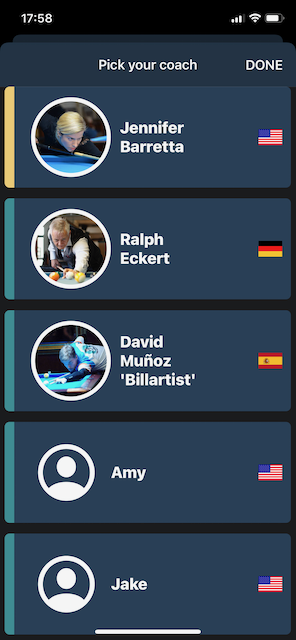 In this release we were fortunate to be able to work along pro players we admire. They were gracious enough to collaborate with this effort and for that we are very grateful to them. With this update we introduced new virtual coach voices, featuring: Jennifer Barretta, Ralph Eckert (in German) and David Muñoz (in Spanish). They bring their personal touch and variety improving the audio experience. Big shout out to all of them!
In this release we were fortunate to be able to work along pro players we admire. They were gracious enough to collaborate with this effort and for that we are very grateful to them. With this update we introduced new virtual coach voices, featuring: Jennifer Barretta, Ralph Eckert (in German) and David Muñoz (in Spanish). They bring their personal touch and variety improving the audio experience. Big shout out to all of them!
Introducing challenges
These drills are easy they said. Well, we introduced challenges, which are pocket billiard games that require some skill, or in one case a playing ability test so you may gauge your skill level on your own.
Challenges that shipped with this release are:
Some challenges, such as the Billiard University Exam I require more context, you would benefit from reading the rules and existing documentation beforehand.
In the future we plan to expand on this concept, adding more challenges, and of different kinds. Any suggestions are welcome.
Onboarding
We added three options right on top of the initial menu to offer shortcuts for first time users. The first option is a basic getting started page to allow a softer landing for anyone new to the app. Check it out, and let us know if you think something is missing there.
Authentication & Subscription
Server & Authentication
With this release we introduced a server component to DrillRoom. This enables a number of things, such as: sharing stats across devices for a single user, implementing leaderboards, calculating percentiles of performance for each drill to enable measuring a user performance against the average of all users, etc. In turn to make this happen we had to make users authenticate. We tried to make this step as painless as possible by using Sign In With Apple, allowing users to not share their real emails if they don’t want to.
Subscription
We’d love to achieve a sustainable business out of this effort so that we can keep improving it, and also port it to other platforms (looking at you Android). The way we are trying to monetize this is with a subscription model, requiring either a monthly or yearly fee. We tried to balance providing free contents that may enable users to try the DrillRoom experience without having to pay with some premium features and content that may act as incentive for users to subscribe, such as the whole Game Analysis module.
Game Analysis
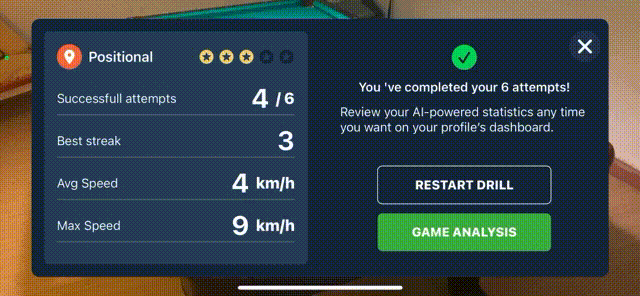 Starting with v1.1 when you finish a drill you’ll be presented with a new Game Analysis option. Currently only available to subscribed users. It consists of a breakdown of metrics per attempt, with a visual diagram of shot trajectories, plus a way to view the clip of each shot, in slow motion by default.
Starting with v1.1 when you finish a drill you’ll be presented with a new Game Analysis option. Currently only available to subscribed users. It consists of a breakdown of metrics per attempt, with a visual diagram of shot trajectories, plus a way to view the clip of each shot, in slow motion by default.
The goal is that after you finish a drill you may get a chance to analyze what went well, and what didn’t and needs to be corrected in future attempts.
Shots can be analyzed individually or in an aggregated view, that makes it easier to detect patterns in your play. For instance if in a 4 shot drill you tend to miss the second shot from specific positions.
There are three views to analyze shots: one as simplified vectors/lines, a frame by frame view that informs of speed, and a view with the stop positions of balls after a shot.
For each shot you can also navigate to the clip player, which allows to replay shots at different speeds. The goal is to enable detailed analysis of malpractices/vices that may be present in your stance or stroke.
Accuracy
The problem of multiple object tracking and detecting events in real time from a mobile device is a tough one. Improving the accuracy of the engine has proven to be an iterative process, where progress is incremental. Accuracy is a function of table framing, lighting conditions and the number of balls on the table. We have made a number of advances over the past months that greatly improve the accuracy, but is still possible to get every now and then the occasional false negative, where a ball was pocketed and is not counted or the other way around. Don’t be a hater, we are getting there. If you come across a scenario where you consistently get bad readings please send feedback such as screenshots of your table framing to help us improve the engine.
To minimize bad readings from the engine go for a table framing score of five bars when you are setting up your rig, and lighting score of at least three bars ideally.
What the future holds
In the very short term we’ll be releasing a minor update addressing some known issues. Then we plan to implement leaderboards, add more content, more drills, more challenges, so stay tuned. If you are one of those who’ve contacted us asking when will we release a version for Android I will say that it depends on the level of traction and success that the iOS version gets.
We’d love to have your feedback, if there’s any feature you think we should add let us know!
Be kind, rewind
If you are a fan of cue sports and would like for this effort to continue and keep improving then please subscribe, or place a kind review on the app store to help us spread the word.
If you haven’t already download DrillRoom from the app store.

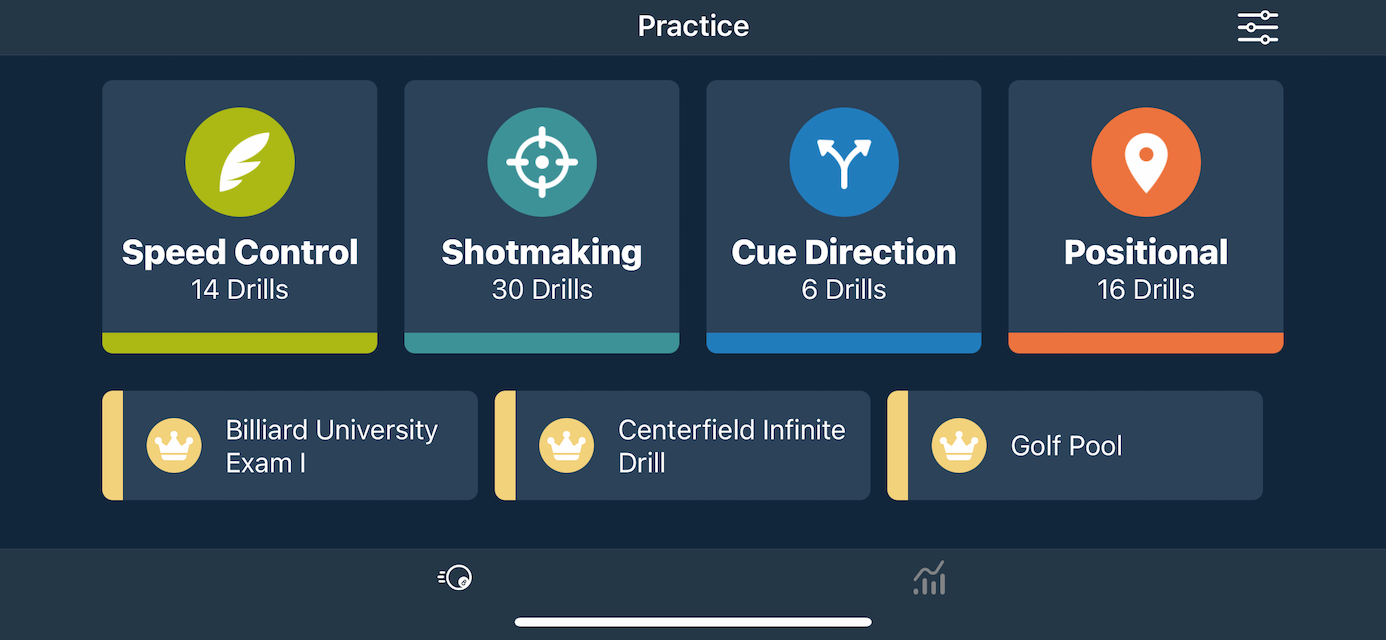

This is awesome. I would love to use this product. Im sure you have heard this before, but having it on Android would be ideal for me as that is currently my restriction (aside from not having a pool table but that is in progress). My other idea is to be able to cast this live to a TV, that way someone could have a TV in their pool room they can cast to and easily be able to see whats going on while placing balls on the table.
Thank you for your kind words! We’d love to port it to other platforms, such as Android, but that depends on the level of traction that the iOS version gets.
You can cast DrillRoom to a TV by using iOS Screen Mirroring with an Apple TV or any compatible device. Doing so definitely elevates the experience.
Hope you can try the app soon!