
TL;DR
AI tools like ChatGPT, Claude, and Perplexity are everywhere—but what makes some of them feel helpful and others frustrating? It’s not just the model—it’s the UX design behind them.
In this post, we explore 9 key UX patterns—from expectation management to memory control—that shape user trust, satisfaction, and long-term engagement with AI assistants. If you’re building or improving an AI product, these are the design patterns that matter most.
Why UX Design Matters for AI
As AI becomes embedded in everyday tools, designing consistent, intuitive, and trustworthy interactions has become critical. Unlike traditional software—where actions are predictable—AI tools are contextual, dynamic, and sometimes unpredictable. That makes thoughtful UX design not just helpful, but essential.
UX patterns are proven solutions to recurring design challenges. They provide structure, reduce user friction, and help guide expectations. Think of them as the “recipes” that make digital products feel clear, usable, and human.
At OrangeLoops, we’ve built and tested AI assistants like OlivIA and MaIA. Through that hands-on work, we’ve identified 9 patterns that consistently improve trust, clarity, and long-term engagement. Whether you’re designing a new assistant or refining an existing one, these are the UX principles that make the difference between a helpful tool—and a confusing one.
Let’s dive into the 9 patterns that help AI feel more human—and actually useful.
UX Pattern #1: Expectation Management
This pattern defines how an agent communicates its limitations, uncertainty, and capabilities. It’s about guiding user trust without pretending to be perfect. Agents use different approaches to set realistic expectations about what they can and cannot do.
Leading agents make this clear:
-
ChatGPT shows a banner warning: “ChatGPT can make mistakes. Check important info.”
-
Perplexity provides source links, helping users assess information reliability.
-
Claude uses a thoughtful tone, often pointing out what it doesn’t know.
🧠 Why it matters : The biggest source of frustration with AI is the belief that “it should know everything.” When a tool sets clear boundaries, it avoids false expectations and reduces early drop-off. It also trains users to ask better questions, building a more productive and trust-based relationship over time.
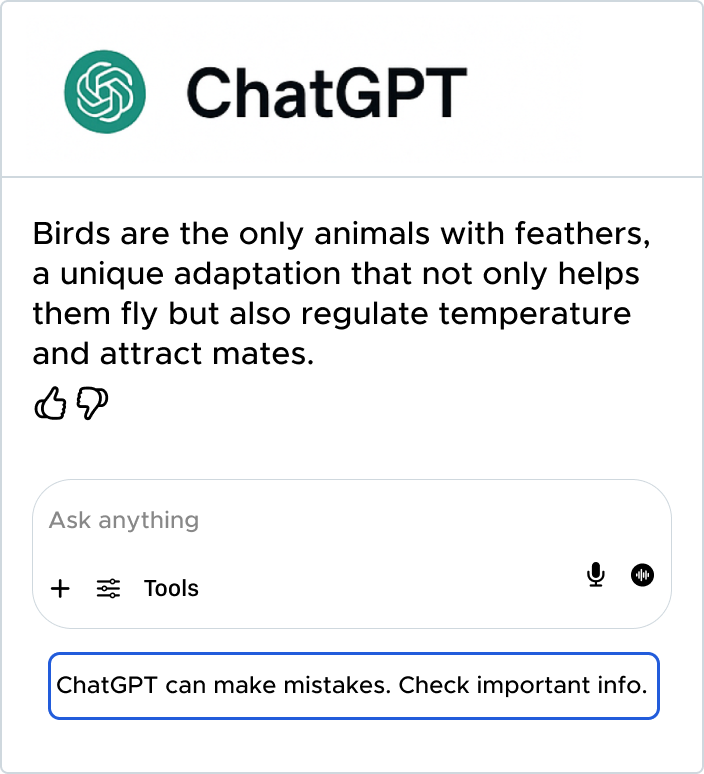
ChatGPT interface displaying a system warning: “ChatGPT can make mistakes. Check important info.”—a clear example of expectation management through transparent communication.
UX Pattern #2: Continuity and Conversational Memory
This pattern is about how an agent builds a sense of continuity over time. Not all tools “remember” in the same way—some offer persistent memory, others just a temporary context.
For example:
-
ChatGPT lets you name and revisit past conversations.
-
Perplexity offers limited context but keeps the thread flowing.
-
Claude allows ongoing conversations with a visible chat history, making it easier to revisit previous topics. In its paid version, it also offers ways to organize interactions in persistent workspaces.
Continuity is crucial for complex tasks like writing, research, or idea development. An agent that remembers, or at least helps you organize your thinking, feels more like a real tool—and less like starting over every time.
🧠 Why it matters : Having to repeat yourself in every session is exhausting. Users value tools that “stay on track” because they save time and mental energy. This builds emotional attachment and increases retention, especially for long-term or iterative tasks like research or writing.
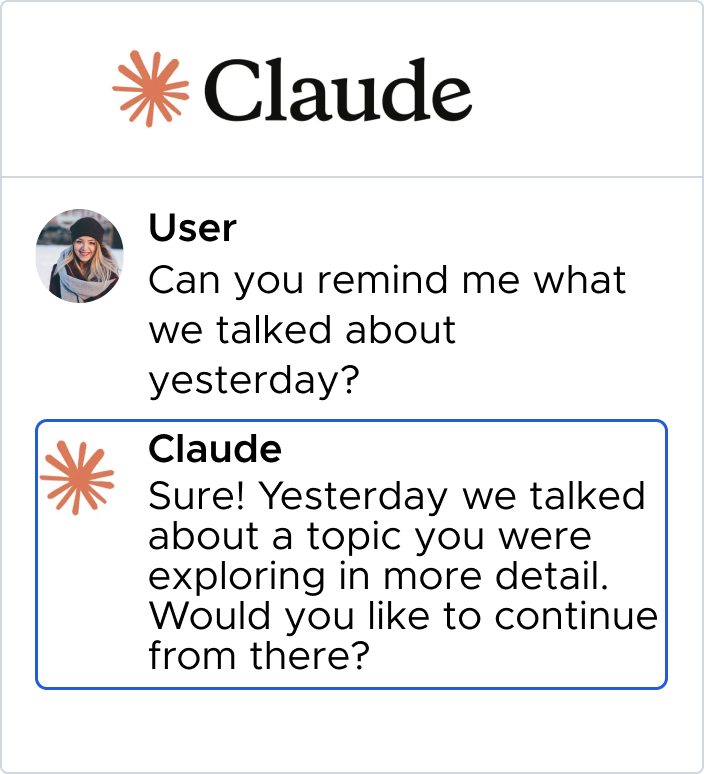
Claude AI demonstrating continuity and conversational memory by recalling a previous conversation to support user context.
UX Pattern #3: Failing Gracefully
All agents fail—but not all fail well. This pattern is about how a system responds when it doesn’t know, can’t help, or doesn’t understand—and how it keeps the experience going.
A graceful failure doesn’t just say “I don’t know.” It suggests next steps:
-
ChatGPT often prompts you to rephrase.
-
Meta AI responds in exactly the same tone, acknowledging confusion while encouraging continued interaction. This helps the user stay engaged instead of hitting a dead end.
Note: These responses may vary slightly depending on the phrasing or context, but the pattern of graceful handling generally holds. -
Perplexity typically shows sources for transparency, but it also responds clearly when it doesn’t understand, and offers related follow-up suggestions to help users reframe or clarify their query.
This pattern is essential to preserve flow. A bad response can kill the experience; a graceful one encourages persistence.
🧠Why it matters : A poor error response destroys confidence. But when AI fails with grace—by explaining, apologizing, or suggesting alternatives—it builds resilience and user learning. It reduces churn and helps users turn mistakes into progress, reinforcing a sense of reliability and care.
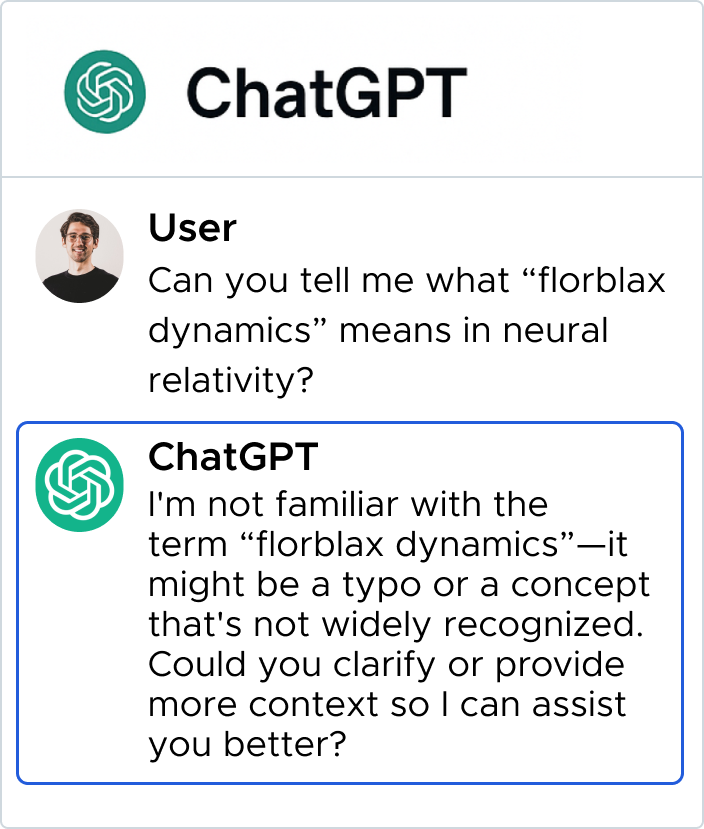
ChatGPT gracefully handling an unfamiliar query by acknowledging the limitation and asking for clarification, exemplifying the “Failing Gracefully” UX pattern.
UX Pattern #4: Active Feedback and Dynamic Improvement
This pattern emphasizes user participation in system refinement through direct feedback mechanisms. Whether real-time or asynchronous, these inputs shape future interactions.
Examples:
-
ChatGPT: Includes thumbs up/down on each response, allowing users to provide quick quality assessments or detailed comments to help improve future outputs.
-
Meta AI: Leverages emoji reactions as lightweight feedback signals.
-
OLivIA (our Slack bot): Features 👍 / 👎 buttons with follow-up prompts to specify issues, which are used to train better responses.
🧠 Why it matters : Active feedback turns users into co-creators of the experience. When they see improvements from their input, they feel empowered and more emotionally connected. It not only improves the product, but also drives loyalty and a sense of shared ownership.
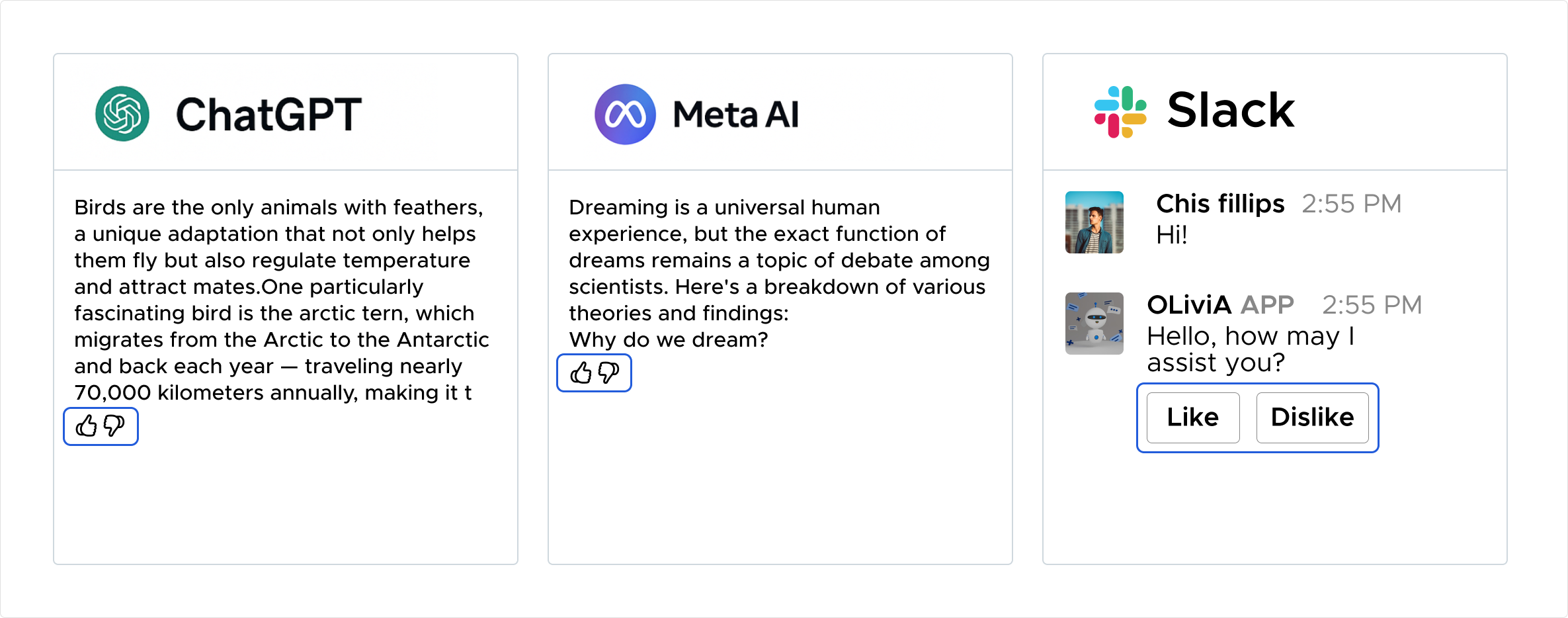
Side-by-side comparison of ChatGPT, Meta AI, and OLivIA interfaces, each offering feedback options like thumbs up/down or like/dislike buttons—demonstrating the “Active Feedback and Dynamic Improvement” UX pattern.
UX Pattern #5: Tone Analysis and Emotional Personalization
This pattern focuses on how an agent adjusts its tone—formal, informal, neutral, or empathetic—depending on the emotional and situational context of the conversation. It’s not only about detecting sadness or anger, but about knowing when to speak with warmth, authority, professionalism, or casual friendliness.
Example:
-
ChatGPT: Adjusts tone based on context; for example, it uses empathetic and formal phrasing for sensitive topics like mental health (“I’m sorry to hear that”) and adopts a more conversational tone when answering casual questions like “What’s a good movie to watch tonight?”
-
Meta AI adjusts formality levels based on conversation context and user preferences.
-
Claude demonstrates emotional awareness by matching user energy and providing appropriate support when users express frustration or excitement.
🧠 Why it matters : Tone mismatches break trust and cause user discomfort. But when AI responds with emotional awareness, it feels human, safe, and even comforting. For sensitive topics, the right tone can increase emotional connection and make users more likely to return in vulnerable moments.

ChatGPT responding empathetically to a user who says they’ve been feeling down, offering emotional support and a willingness to listen—demonstrating tone adaptation in emotionally sensitive contexts.
UX Pattern #6: Information Visualization and Multimodal Design
This pattern moves beyond plain text by incorporating structured visuals like tables, charts, cards, and images to enhance clarity and reduce mental effort required to process information.
Examples:
-
ChatGPT with graph/code capabilities: Generates charts and formatted content for better comprehension.
-
Perplexity AI: Presents source results in scan-friendly visual cards.
-
Meta AI presents information in visual cards and uses formatting to make responses easier to digest.
🧠Why it matters: Clear visuals reduce mental overload and speed up decision-making. When users can scan, compare, or absorb info at a glance, they’re more likely to trust the content and continue engaging. This is vital in high-stakes or professional environments where clarity builds credibility.
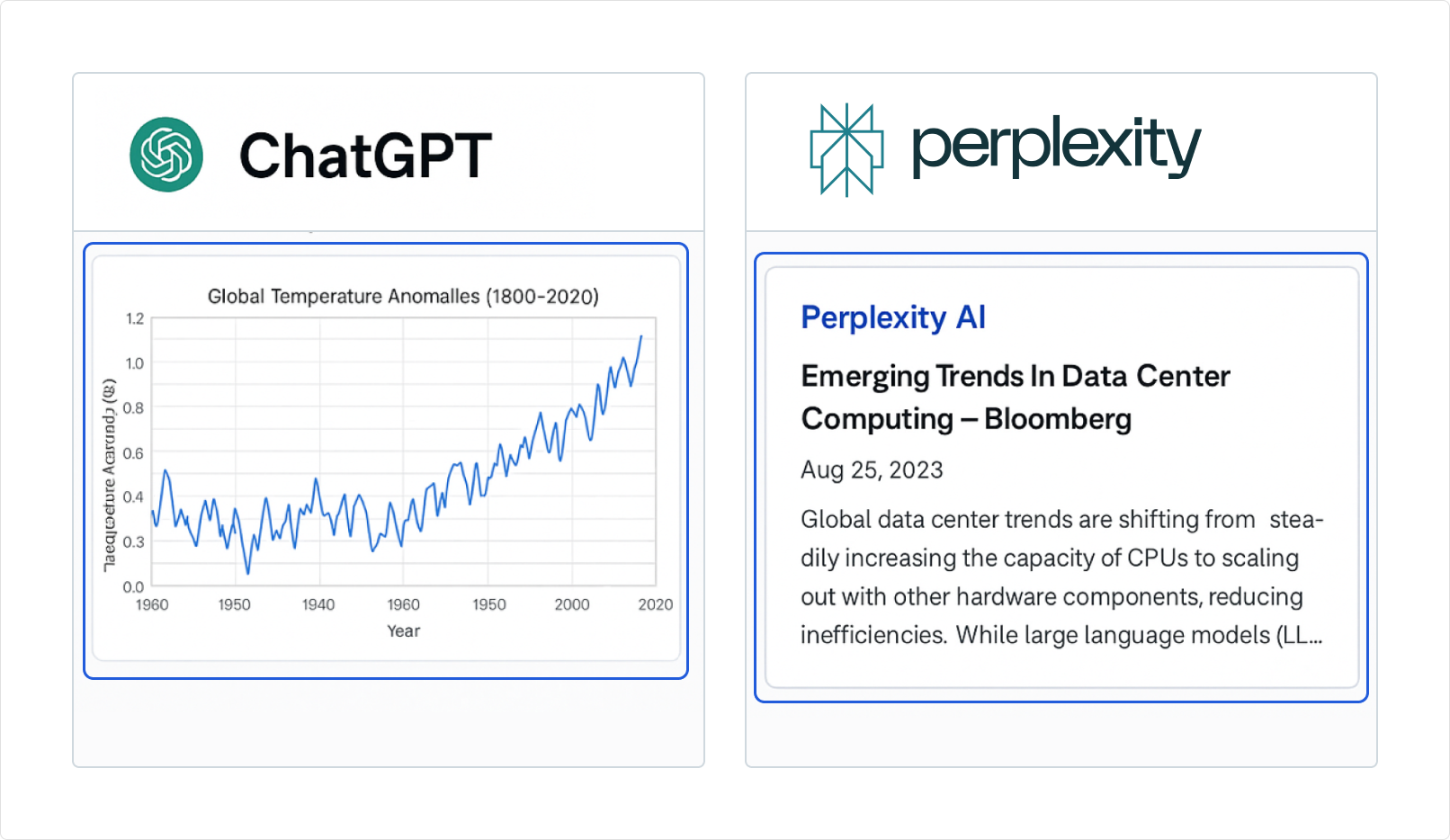
ChatGPT displaying a line chart of global temperature anomalies and Perplexity AI presenting a summarized article card—illustrating the UX pattern of visualizing information beyond plain text.
UX Pattern #7: Context-Aware Prompting and Option Scaffolding
This pattern reflects how agents can proactively ask follow-up questions or offer structured options to guide users through tasks, especially in ambiguous or multi-step scenarios.
Example:
-
ChatGPT: When a user submits a vague or incomplete query like “I want to write a story,” the agent may follow up with clarifying questions such as “What genre are you thinking?” or offer structured suggestions like “Would you like help with characters, plot, or setting?” This scaffolding supports smoother and more goal-oriented interactions.
-
Perplexity AI displays search results in clean, organized cards with clear source attribution and visual hierarchy.
-
Meta AI presents information in visual cards and uses formatting to make responses easier to digest.
🧠 Why it matters: Smart prompting eliminates decision paralysis. By scaffolding open-ended tasks, AI reduces anxiety, helps users focus, and boosts their confidence. This leads to higher task completion and makes the AI feel like a collaborative partner—not a guessing game.
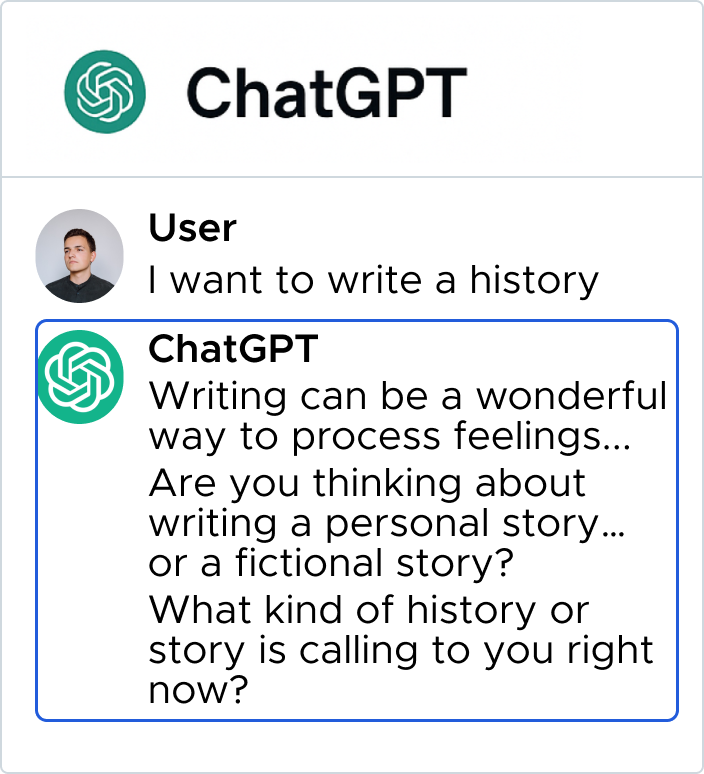
ChatGPT responding to a vague writing request by asking clarifying follow-up questions, helping the user choose between writing a personal or fictional story—demonstrating context-aware prompting.
UX Pattern #8: Flexible Memory Control and History Modularity
This pattern gives users control over what agents remember or forget, balancing personalization benefits with privacy concerns. It represents a sophisticated approach to managing long-term context.
Example:
-
ChatGPT (with memory settings): Users can view, edit, or disable specific memories. While this feature is still evolving, OpenAI continues to refine it by improving transparency and offering more granular controls. Future improvements may include memory per project, session tagging, or automatic memory summaries to help users better manage long-term context.
-
Claude: Separates conversations into workspaces with clear boundaries
🧠 Why it matters: Trust and transparency are key to long-term AI use. Giving users memory control empowers them to personalize their experience while protecting privacy. This unlocks sensitive use cases—like health or work—driving both deeper engagement and broader adoption.
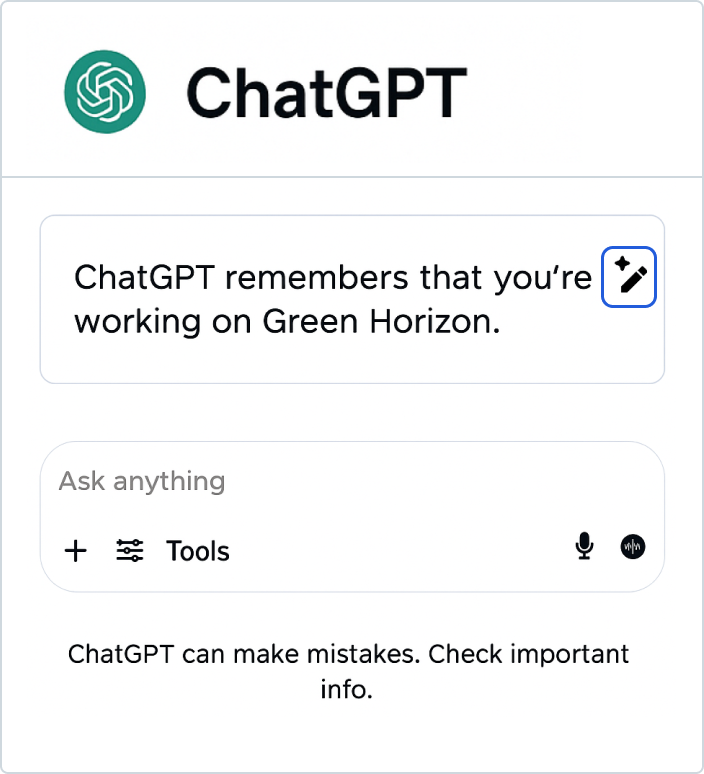
ChatGPT interface showing a memory message with an edit icon—illustrating user control over persistent memory.
UX Pattern #9: Quotation-Based Clarification
This pattern highlights how AI agents use quotation marks to interpret user input as a request for definition, clarification, or elaboration of a specific phrase or concept.
Example:
-
ChatGPT: Similarly, if a user writes “symbolism”, ChatGPT may reply with a detailed explanation of the literary device and offer examples or usage tips based on context.
-
Claude: When a user types something like “personal story”, the agent interprets the quotation marks as a cue to define or explain that specific term. Claude responds with a breakdown of what a “personal story” means, relating it to real-life experiences and narrative writing.
🧠 Why it matters: Quoting a word acts like a shortcut for clarity. It lowers friction, encourages curiosity, and promotes self-directed learning. Users discover concepts without breaking the flow, making the AI feel like a natural tutor—especially valuable in knowledge-based interactions.
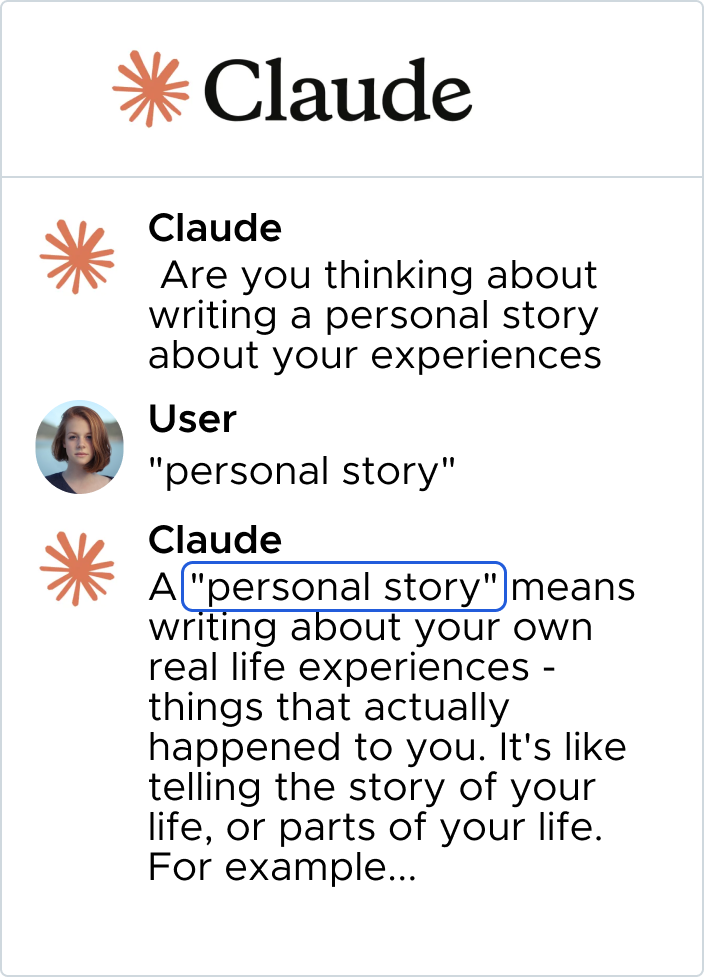
Claude chat interface where the user types “personal story”, and Claude responds with a definition of the term—demonstrating clarification triggered by quotation marks.
💡Final Thoughts: UX Patterns as Design Intelligence
After working on real AI tools and analyzing how people interact with them, we’ve come to a clear conclusion: expectation management is the most important UX pattern. When users know what an AI can and can’t do, they trust it more, use it better, and stick with it longer. It’s not just a nice-to-have—it’s the foundation for any successful AI experience.
But it doesn’t stop there. How your product handles failure, collects feedback, and communicates tone also plays a huge role. These moments shape how human—or how frustrating—your assistant feels. A great model means nothing if the experience feels cold, confusing, or unreliable. On the other hand, even a simple model can shine when it’s wrapped in thoughtful design.
At OrangeLoops, we’ve seen how these small choices impact trust, engagement, and adoption in real projects like MaIA and OLivIA. UX patterns are not just nice UI—they are your product strategy.
Ready to take your AI experience to the next level?
If you’re building or improving an AI product and want to make sure it’s not just smart—but actually usable, trustworthy, and loved by your users—we’d love to help.
👉 Get in touch with our team to explore how we can design better AI experiences together.
❓ FAQs – Frequently Asked Questions
-
What is a UX pattern?
A UX pattern is a reusable design solution that solves a common user problem. Think of it as a blueprint that helps users feel more confident, in control, and satisfied while using a product.
-
Why are UX patterns especially important in AI?
Because AI tools are less predictable than regular software. They respond in context, may not always get things right, and can easily confuse or frustrate users. UX patterns help guide interactions, set expectations, and make AI feel more like a helpful assistant than a black box.
-
Do I need to use all 9 patterns at once?
Not necessarily. You can start with the ones that address your biggest pain points (like errors or trust issues) and build from there. But the more of these patterns you apply, the more intuitive and engaging your AI will feel.
-
Can OrangeLoops help us design or improve our AI experience?
Yes—we work with startups and enterprise teams to design human-centered AI experiences. From internal bots to customer-facing platforms, we help implement these patterns in real products.
👉 Explore our AI services
👉 Learn more about our product design process

