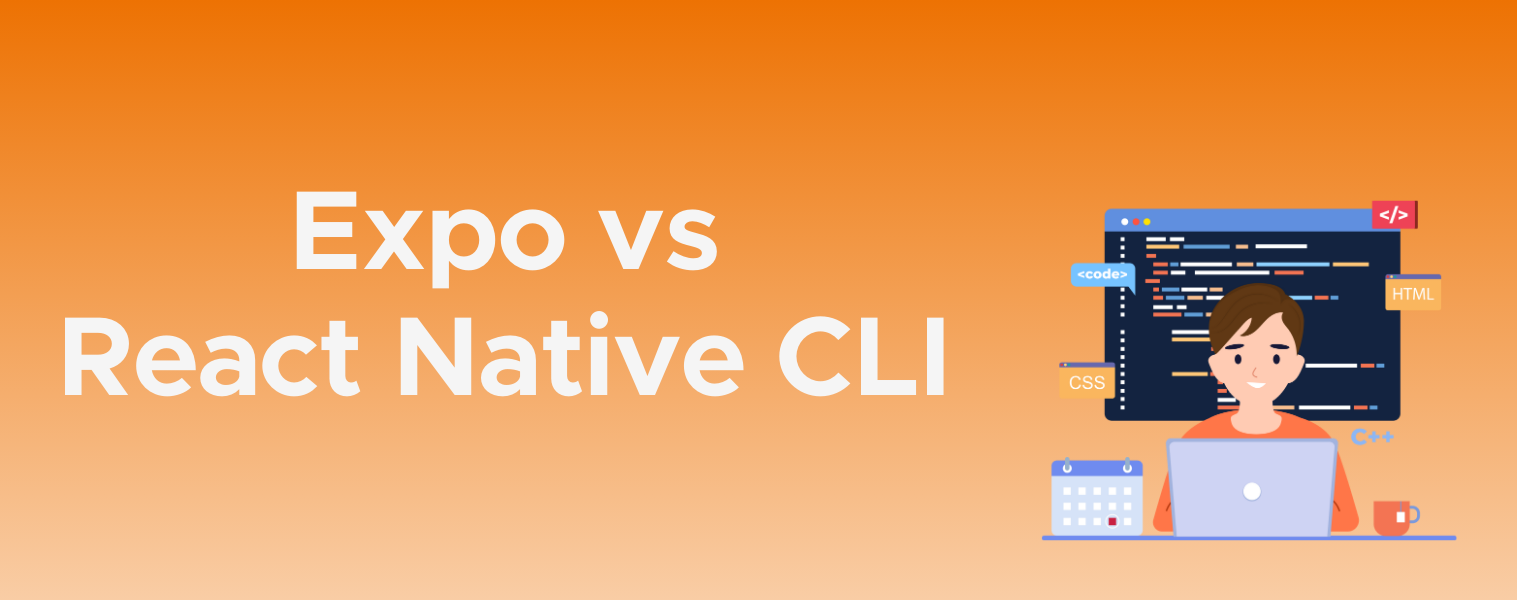
Introduction
Choosing the right mobile app development framework is crucial for the success of your project. React Native is a popular framework that enables developers to build applications for Android and iOS using React. It’s used by many renowned companies, including Facebook, Instagram, Messenger, Outlook, Office, Skype, Teams, Discord, Amazon, and Shopify.
With the recent emphasis in the React Native documentation on using Expo as the recommended way to start new applications, it’s important to understand the differences between Expo and React Native CLI. This article explores these differences, helping you decide which approach best suits your project’s needs.
What is Expo?
Expo is a comprehensive framework offering tools and services built around React Native. It provides a quick and easy way to start developing mobile applications, requiring only Node.js and a phone or simulator to get started.
Key Components of Expo
- Expo CLI: A user-friendly tool that simplifies creating new applications, much like React Native CLI.
- Expo SDK: A collection of libraries that ensure compatibility with Expo-managed applications. Features include camera access, contacts, sensors, push notifications, secure storage, audio and video handling, image selection, and GPS location retrieval.
- Expo Go: Enables previewing and testing applications directly on mobile devices without building the app first.
- Expo Modules: Allow the integration of native code written in Kotlin and Swift, providing flexibility for custom functionalities beyond the standard SDK.
- Expo Application Services (EAS): Tools for building and distributing applications, streamlining the deployment of test versions and final releases in app stores.
What is React Native CLI?
React Native CLI is a command-line interface provided by the React Native team, giving developers complete control over project configuration and dependencies. It requires installing and configuring Xcode for iOS or Android Studio for Android.
Key Features of React Native CLI
- Full Customization: Offers complete control over project configuration and dependencies.
- Native Code Integration: Allows the use of native modules and custom native code.
- Flexibility: Ideal for complex projects that require specific configurations or integrations.
Development Experience Comparison
Video Comparison: Expo vs. React Native CLI in Action
In this video comparison, we explore the installation and basic functionality of accessing contact data in mobile applications using libraries from React Native CLI and Expo. We chose a library from each option: react-native-contacts for React Native CLI and expo-contacts for Expo.
For React Native CLI, the configuration process involves modifying AndroidManifest.xml and Info.plist, which can be complex and vary with different versions of React Native. This often requires using tools like Xcode or Android Studio and includes steps like running pod install for iOS.
On the other hand, the installation with Expo is straightforward, involving only the modification of a JSON file.
This demonstrates Expo’s ease of configuration. Although both frameworks use similar TypeScript code to access contacts, Expo significantly reduces the technical burden, allowing developers to focus more on feature creation rather than configuring their environment.
Ease of Use
Expo simplifies the development process by managing most of the configuration and setup, making it an excellent choice for beginners or projects where rapid development and prototyping are essential. One of Expo’s biggest advantages is that it doesn’t require a specific operating system for developing simple applications. You don’t need a Mac with Xcode to develop for iOS, nor Android Studio for Android, making Expo accessible from any platform.
Moreover, Expo significantly simplifies dependency management. While developing with React Native CLI often faces compatibility issues related to Java, Gradle on Android, and Cocoapods and Xcode on iOS, Expo handles these complications by managing only the SDK version, which considerably reduces dependency conflicts and complications during updates.
Another highlight of Expo is how it manages library configuration. In Expo, configuration is primarily done through a JSON file, eliminating the need to modify native code. This makes it easier for any developer experienced in React to start and manage projects without dealing with native complexities.
In contrast, React Native CLI requires more configuration and depends on the operating system, making it more suitable for experienced developers or projects that need extensive customization.
Debugging and Testing
Both Expo and React Native CLI offer robust debugging and testing tools. Both support hot reloading and live reloading, allowing real-time changes without needing to rebuild the application. The Expo Go app simplifies testing on real devices without an additional build step, though it’s mainly designed for app startups or very simple apps. For more advanced or specific developments, a development build is eventually required to test functionalities that need more complex configurations or full access to the native environment.
Performance
Expo is optimized for performance but may face limitations due to its management of native code. React Native CLI offers advantages in projects that demand direct manipulation of native code for optimization.
Features and Libraries
Expo includes an extensive set of APIs and components that cover most common use cases, such as camera access, push notifications, and location services. These libraries are maintained by the Expo team, ensuring both compatibility and ease of use.
While Expo has significantly improved its compatibility with many libraries that require native linking, challenges may arise with some specific libraries that need direct configurations in iOS and Android folders. Nevertheless, most popular React Native libraries are compatible with Expo and can be integrated seamlessly.
On the other hand, with React Native CLI, you have access to a broader ecosystem of React Native libraries, allowing you to integrate any native module. This capability provides greater flexibility, although it requires careful management of dependencies to avoid potential conflicts between libraries.
Deployment and Costs
Deployment Process
Expo simplifies the deployment process with integrated tools for building and publishing applications. The managed workflow of Expo handles the complexities of building for iOS and Android, facilitating the deployment of your application in app stores through the Expo Application Services (EAS).
React Native CLI requires more manual steps for deployment, including setting up build configurations for iOS and Android. While this provides more control, it also means you need to manage the entire build process, which can be more laborious and prone to errors.
Costs
Both React Native CLI and Expo offer methods to develop mobile applications without incurring additional costs. React Native CLI is completely free, allowing the management and compilation of applications without costs. Expo allows for local builds at no extra cost by generating the necessary folders using tools like Xcode or Android Studio. This is ideal for teams that wish to customize their applications and control expenses.
The following costs and subscription plans are specific to the Expo Application Services (EAS), which offers CI/CD solutions for developers looking to optimize and automate their build processes.
Build Costs:
- $1 per build for Android (medium)
- $2 per build for Android (large) and iOS (medium)
- $4 per build for iOS (large)
Subscription Plans:
- Production Plan: $99 per month, includes $99 in monthly build credits, 2 concurrencies, 20,000 monthly updated users, 1 TiB of global bandwidth and storage.
- Enterprise Plan: $999 per month, includes $999 in monthly build credits, 5 concurrencies, 200,000 monthly updated users, 10 TiB of global bandwidth and storage.
Choosing the Right Tool for Your Project
Choosing between Expo and React Native CLI is not about which is better but which best fits the specific needs of your project. Consider the following:
- Expo: Ideal for quick prototyping, small to medium projects, or when rapid development is needed without complex native configurations. It’s perfect for teams that want a streamlined setup and don’t require extensive customization.
- React Native CLI: Best for larger, complex projects that require deep integration with native code or specific customizations. It’s suitable for experienced developers who need full control over the build process.
Evaluate the technical requirements of your project and the capabilities of your development team to make the best decision. Both tools have strengths and limitations, so understanding these will ensure a smoother development experience and a successful application.
For more insights on mobile app development, check out our article on Improved Conditional Styling in React Native or learn about the latest UX/UI Industry Trends 2023. If you need assistance with your project, feel free to contact us at OrangeLoops.

